Question: Where can I find a 2002 Volkswagen Golf radio wiring diagram? What are the 2002 Volkswagen Golf radio wiring harness colors?
If you’re looking to change the radio in your 2002 Volkswagen Golf or troubleshoot why your car radio stopped working, we’re here to help!
Our comprehensive 2002 Volkswagen Golf radio wiring diagram shows you all the radio wire harness colors, car speaker wiring colors and car speaker sizes. Use our 2002 Volkswagen Golf stereo wiring guide to help you with your car radio and installation needs.
In This Guide
2002 Volkswagen Golf Radio Wiring Diagram
This 2002 Volkswagen Golf radio wiring chart shows you all the 2002 Volkswagen Golf radio wire colors and their functions. Utilize this guide to help you with a car radio install or help with a car radio troubleshoot. If you don’t see the car radio wiring information you’re looking for, please feel free to ask your question at the bottom of this page.
| Application | Radio Wire Color |
|---|---|
| Car Radio Battery Wire (Constant Power 12v+) | Plug #3, Pin #7 |
| Car Radio Accessory Wire (Switched Power 12v+) | Plug #3, Pin #4 |
| Car Radio Ground Wire | Plug #3, Pin #8 |
| Car Radio Illumination Wire | Plug #3, Pin #6 |
| Car Stereo Dimmer Wire | N/A |
| Car Radio Antenna Trigger Wire | N/A |
| Car Radio Amp Turn-On Trigger Wire | N/A |
| Car Radio Amp Mute Wire | N/A |
| Car Radio Amplifier Location | N/A |
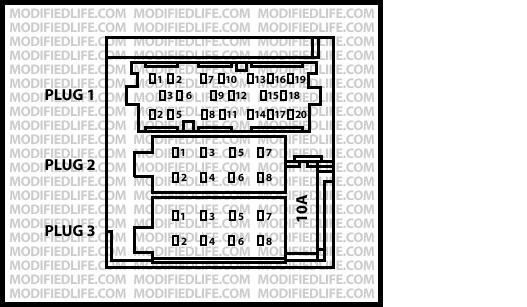 |
|
2002 Volkswagen Golf Speaker Wiring Guide
This 2002 Volkswagen Golf speaker wiring chart shows you every speaker wire color and the speaker wire location. Use this 2002 Volkswagen Golf speaker wiring guide to help you with a speaker replacement or speaker upgrade. If the car speaker wiring information you’re searching for is not listed, please don’t hesitate to ask for it at the bottom of this page.
| Application | Speaker Wire Color |
|---|---|
| Front Center Speaker Positive Wire (+) | N/A |
| Front Center Speaker Negative Wire (-) | N/A |
| Front Left Tweeter Positive Wire (+) | N/A |
| Front Left Tweeter Negative Wire (-) | N/A |
| Front Right Tweeter Positive Wire (+) | N/A |
| Front Right Tweeter Negative Wire (-) | N/A |
| Front Left Speaker Positive Wire (+) | Plug #2, Pin #5 |
| Front Left Speaker Negative Wire (-) | Plug #2, Pin #6 |
| Front Right Speaker Positive Wire (+) | Plug #2, Pin #3 |
| Front Right Speaker Negative Wire (-) | Plug #2, Pin #4 |
| Rear Left Tweeter Positive Wire (+) | N/A |
| Rear Left Tweeter Negative Wire (-) | N/A |
| Rear Right Tweeter Positive Wire (+) | N/A |
| Rear Right Tweeter Negative Wire (-) | N/A |
| Rear Left Speaker Positive Wire (+) | Plug #2, Pin #7 |
| Rear Left Speaker Negative Wire (-) | Plug #2, Pin #8 |
| Rear Right Speaker Positive Wire (+) | Plug #2, Pin #1 |
| Rear Right Speaker Negative Wire (-) | Plug #2, Pin #2 |
| Subwoofer Positive Wire (+) | N/A |
| Subwoofer Negative Wire (-) | N/A |
| Signal for Anti-Theft Alarm System Wire | Plug #3, Pin #1 |
| Data Link Connector (DLC) K-Wire | Plug #3, Pin #3 |
| Battery Supply Constant 12v+ Wire for Anti-Theft System (SAFE) | Plug #3, Pin #5 |
| CD Changer Data In Wire | Plug #2, Pin #11 |
| CD Changer Data Out Wire | Plug #1, Pin #14 |
| CD Changer Clock Wire | Plug #1, Pin #15 |
| CD Changer Constant Battery 12v+ Wire | Plug #1, Pin #16 |
| CD Changer Switched 12v+ Wire | Plug #1, Pin #16 |
| CD Changer Control Signal Wire | Plug #1, Pin #17 |
| CD Changer Ground Wire | Plug #1, Pin #18 |
| CD Changer Left Line Out Wire | Plug #1, Pin #19 |
| CD Changer Right Line Out Wire | Plug #1, Pin #20 |
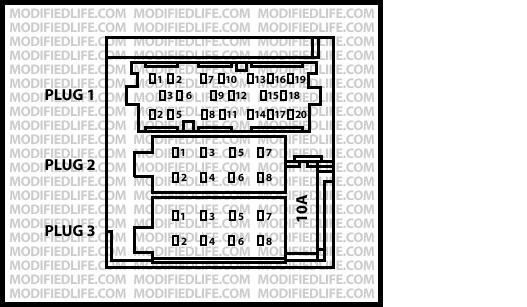 |
|
2002 Volkswagen Golf Speaker Sizes and Location
This 2002 Volkswagen Golf speaker size chart shows your speaker measurements and speaker locations. Use this chart to see what speaker fits in your 2002 Volkswagen Golf.
| Application | Speaker Size and Location |
|---|---|
| Front Center Speaker Size | N/A |
| Front Center Speaker Depth | N/A |
| Front Center Speaker Location | N/A |
| Front Tweeter Size | 1″ Tweeters |
| Front Tweeter Depth | 1″ Depth |
| Front Tweeter Location | N/A |
| Front Speaker Size | 6.5″ Speakers |
| Front Speaker Depth | 2.5″ Depth |
| Front Speaker Location | Front Dash |
| Rear Tweeter Size | N/A |
| Rear Tweeter Depth | N/A |
| Rear Tweeter Location | N/A |
| Rear Speaker Size | 6.5″ Speakers |
| Rear Speaker Depth | 2.5″ Depth |
| Rear Speaker Location | Rear Panels |
| Car Subwoofer Speaker Size | N/A |
| Car Subwoofer Speaker Depth | N/A |
| Car Subwoofer Speaker Location | N/A |
Questions and Answers
If you have any questions about your 2002 Volkswagen Golf radio installation, please don’t hesitate to post them at the bottom of this page. We’re committed to finding the answers you need, and members of the Modified Life community may also provide valuable insights into the car stereo information you’re looking for. Don’t hesitate to ask your car audio question; it could benefit others seeking the same answers!
Contribute
Do you want to contribute 2002 Volkswagen Golf stereo wire diagram information to benefit the Modified Life community? Feel free to share your insights by posting at the bottom of this page. We will gather any additional information presented below by our community, verify it, and incorporate it into the car radio wiring guide above for easy reference. We are consistently adding new information to improve and update this car stereo wiring guide as it becomes available. We appreciate your contribution in advance!
12 thoughts on “2002 Volkswagen Golf Monsoon Radio Wiring Guide”
Brad, all of these setting do not need to be set if you do not have a subwoofer hooked up to your Pioneer head unit. The “subwoofer on/off” is used to turn on your subwoofer on or off. The “rear output and subwoofer setting” is used to set the rear RCA outputs on your head unit to either full-range speakers or subwoofer. The “subwoofer cut off frequency” is used to set the lowest frequency to send to the subwoofer. The “subwoofer output level” is basically a volume setting for the subwoofer. Hope this helps. Good luck with your 2002 Volkswagen Golf stereo installation.
I just installed an aftermarket pioneer head unit in my 02 Golf and it sounds great but I am unsure of what a few of the audio adjustments should be set at for best quality. They are 1. subwoofer on/off, 2. rear output and subwoofer setting, 3. subwoofer cut off frequency, 4. subwoofer output level. Please help! Thanks
Matt, you can use either the PAC C2R VW2 Wiring Kit or the 2005 Volkswagen GTI Wiring Harness to install an aftermarket stereo. If you’ve never installed car audio before, we advise you to take your car to an experienced mobile audio installer. Both harnesses will require you to have some wiring knowledge. Hope this helps. Good luck with your 2005 Volkswagen GTI radio installation.
Hello, anyone know what Plug #1 pin #1 through #11 are for? Maybe the steering volume etc. control? Thanks, Andrew
I just bought a 2005 volkswagen GTI 1.8T MKIV with the double din monsoon system. I want to put in another head unit. I was told that I need PAC C2R VW2 Wiring Kit. Is this true? Why can’t I get a normal wiring harness like those listed above?
I have a 2002 VW Golf with a stock monsoon radio. The other day the radio would not turn on. I’ve tried to put in the code and it still does not work. Now my battery is dead. anyone? Please Help!
I have a problem passing inspection due to no obd 2 connection because of a aftermarket radio. have put stock radio back in and no luck. please someone help…
Travis, most late model vehicles do not have rca outputs on the factory radio to feed an audio signal to your aftermarket amplifier. You would have to install a line out converter to supply an audio output. Here is the Line-Out Converter you need:
Scosche 2-Channel Speaker to RCA Line Out Converter
When splicing in the RCA Line Out Converter, tap your factory rear speaker wires to get a full range audio source. We suggest you invest in some solid wire taps that wont come loose. These wire tap connectors will allow you to tap into wires without cutting and installs in seconds by hand with no crimping or tools required. If you’ve never installed car audio before, we advise you to take your car to an experienced mobile audio installer. Hope this helps. Good luck.
My wife is the proud new owner of a 2002 GTI 1.8t. It has the stock Monsoon head unit in it. I was wondering if there is a set of RCA hook-ups in the back? She wants to put her system in her new car without having to replace the stock unit. Thanks in advance for any help i can get.
Michael, the only thing we could think of that would adjust the volume automatically would be something called the “Auto Level Control” feature that some radio have. This feature adjusts the volume depending on how loud it is in the cabin. The louder the cabin is, the radio adjusts the volume higher so music doesn’t get drowned out and also adjusts the volume lower when its quieter in the cabin. Try to see if this feature is one of the options on your radio. If it is, shut it off and your volume won’t be adjusted automatically.
Hope this helps. Good luck.
the radio in my 2002 vw golf gets louder the faster the car goes and then goes back to normal when i slow down, any idea whats wrong??
Hello,
I’m the original owner of a 2002 GTI VR6 with the original factory Monsoon sound system. Up until now, April 2009, the system has performed excellently. Recently, when I am listening to my iPod with the cassette in the tape player, the stereo will shut down by itself and the word SAFE will appear on the display. After a second or two, I can turn the stereo back on and listen to either a CD or the radio without any trouble, but if I keep trying to listen to my iPod, it will play for only a couple minutes before it shuts the stereo down again and SAFE appears on the display again. Has anyone ever had this happen to them? If I eject the cassette when this happens, it feels pretty hot, so I am wondering if this has something to do with too much heat. Thanks in advance for any info.